Blog Archive
-
▼
2014
(20)
-
▼
January
(17)
- how-to-recover-a-usb-or-sd-card
- photoshop cs6 serial keys
- Dreamweaver8
- photo shop cs8+ crack
- Google Chrome for Windows 8 32.0.1664.3
- win xp service pack 3
- avast 8 key
- auto cad keys
- ms office keys
- KMPlayer 3.8.0.117
- VLC Media Player 2.1.1
- Yahoo! Messenger 11.5.0.228 Offline Installer Free...
- නැතිඋනු file හොයමු
- ගුගල් සැටලයිට් මැප් නොයෙක් ස්ථාන හා මාර්ග විස්තර ද...
- වින් 8.1 ඇක්ටිවේටර්
- ස්කයිප් එකෙන් කතා කරන හා vdo එක රෙකෝඩ් කරගන්න
- Avast! Free Antivirus 9.0.2011 -
-
▼
January
(17)
Categories
- activaters (19)
- dinesh harsha (2)
- media players (2)
- SOFTWARE (60)
- videos (3)
- windows (4)
Popular Posts
-
සිංහල ලියන්න ගුගල් එකෙන් පහසුකම් කීපයක්ම දීල තියෙනවා.ඒවා එකින් එක පහත සදහන් කරනවා. sinhalen liyanna google eken pahasukam keepayakma ...
-
සමහරුන්ට තදින් බලපාන ප්රස්නයක් මේ දවස් වල ඩොන්ගල් එක අන්ලොක් කරග ගැනීම. Supported Models – Huawei E156, E155, E1550, E1552, ...
-
පරිගණකයට අවශ්ය කරන drivers සියල්ල පහසුවෙන් සොයාගැනීමට හැකිවන සොෆ්ට්වෙයාර් එකක් තමා driver navigator
-
ස්කයිප් එකේ කතා කරපුව සමහරුන්ට අමතක වෙනවා. ඉතින් එක රෙකොර්ඩ් කරගන්න පුළුවන් නම් පස්සේ අහන්න පුළුවන්නේ .එහෙනම් මෙන්න ඒවගේ දෙයක් කරගන්න සොෆ්...
Featured Posts
Featured Posts
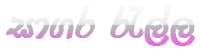












0 ප්රතිචාර: